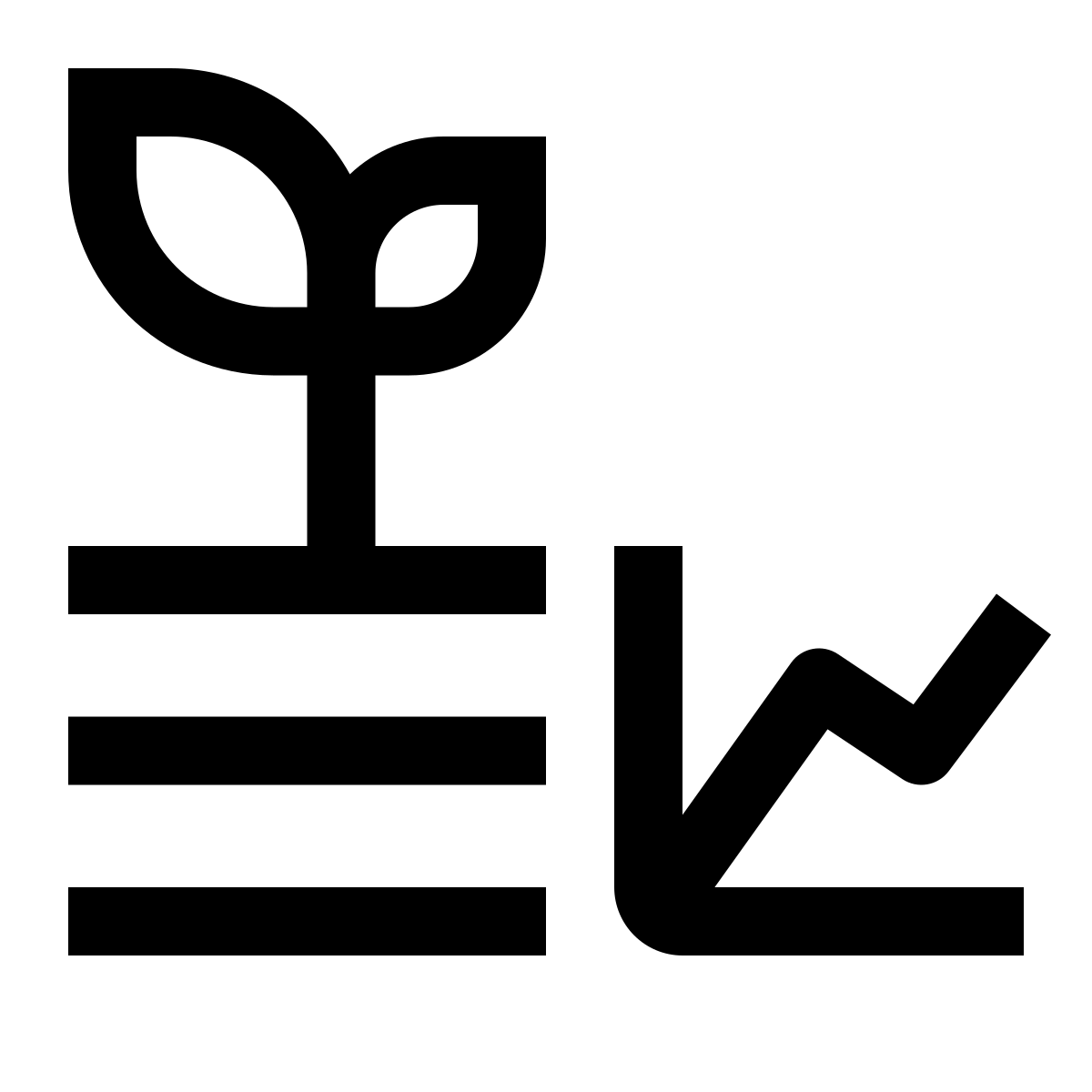32 Assignment 2
Create a small project where you control an output device (such as LEDs, relays, etc.) based on changes in an input, like temperature or humidity readings.
Bonus: Include LED brightness control using PWM.
This assignment is basically the Challenges section from the lecture on control.
Upload the .ino file, ensuring you include a few lines of comments at the beginning of the code to explain what the project does.