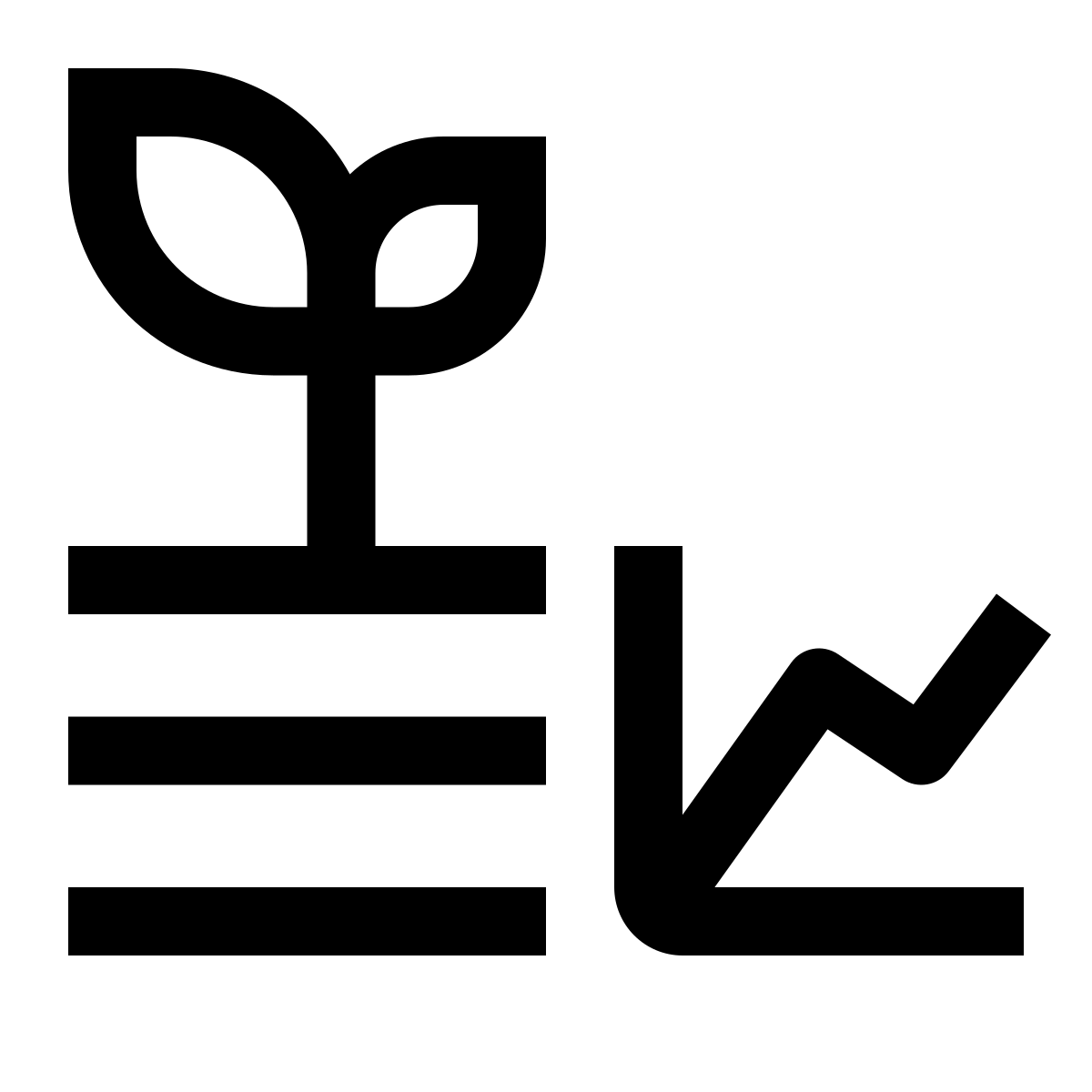6 FireBeetle 2 ESP32-E
6.1 Board Overview

| No. | Function | Description |
|---|---|---|
| ① | USB Interface | Program download and power supply, 4.75V-5.5V compatible |
| ② | Charging Indicator | Red LED for indicating charging status: 1. Off when fully charged or not charged; 2. On when charging; 3. Quick flash when powered by USB, and no battery connected. |
| ③ | User Button | Controlled by pin IO27/D4 |
| ④ | Li-ion Battery Port | Support 3.5V-4.2V |
| ⑤ | Onboard RGB Light | WS2812 RGB LED, controlled by pin IO5/D8 |
| ⑥ | Onboard LED | LED controlled by pin IO2/D9 |
| ⑦ | Reset Button | Press to reset program |
| ⑧ | Low-power Solder Jumper | Pad Designed for low power mode and default to be connected. Slightly cut off the thin wire with a knife to disconnect it. When disconnected, static power consumption can be reduced by 500 μA. The power consumption can be reduced to 13 μA after controlling the main controller to enter the sleep mode through the program. Note: when the pad is disconnected, you can only drive RGB LED light via the USB Power supply. |
| ⑨ | GDI | DFRobot dedicated Display interface. Refer to the GDI part of this page. |
| ⑩ | ESP32-E Chip | ESP32-WROOM-32E |
6.2 PinOut

| Category | Description |
|---|---|
| Control | FireBeetle enable/reset pins |
| Touch | Pin with capacitive touch function |
| Analog | Analog pin |
| Port PIN | Default physical pin number of the chip, which can be used to directly control the corresponding pin |
| Arduino IDE | In Arduino IDE, the pin numbers have been remapped by FireBeetle, and you can directly use this symbol to control the corresponding pin |
| RTC PIN | FireBeetle 2 ESP32-E supports low power function, and in Deep-sleep mode, only RTC pin keeps working and can be used as a wave-up source. When RTC pin is used as an output pin, it keeps outputting level value when the chip is in Deep-sleep mode, while as an input pin, it can wake up the chip from Deep-sleep. |
| GND | Common ground for all power supplies and logics |
| Power | When powered by 5V-USB, VCC outputs about 4.7V and 3V3 outputs 3.3V; When powered by 4V li-ion battery, VCC outputs about 4V and 3V3 outputs 3.3V(Actual measurement) |