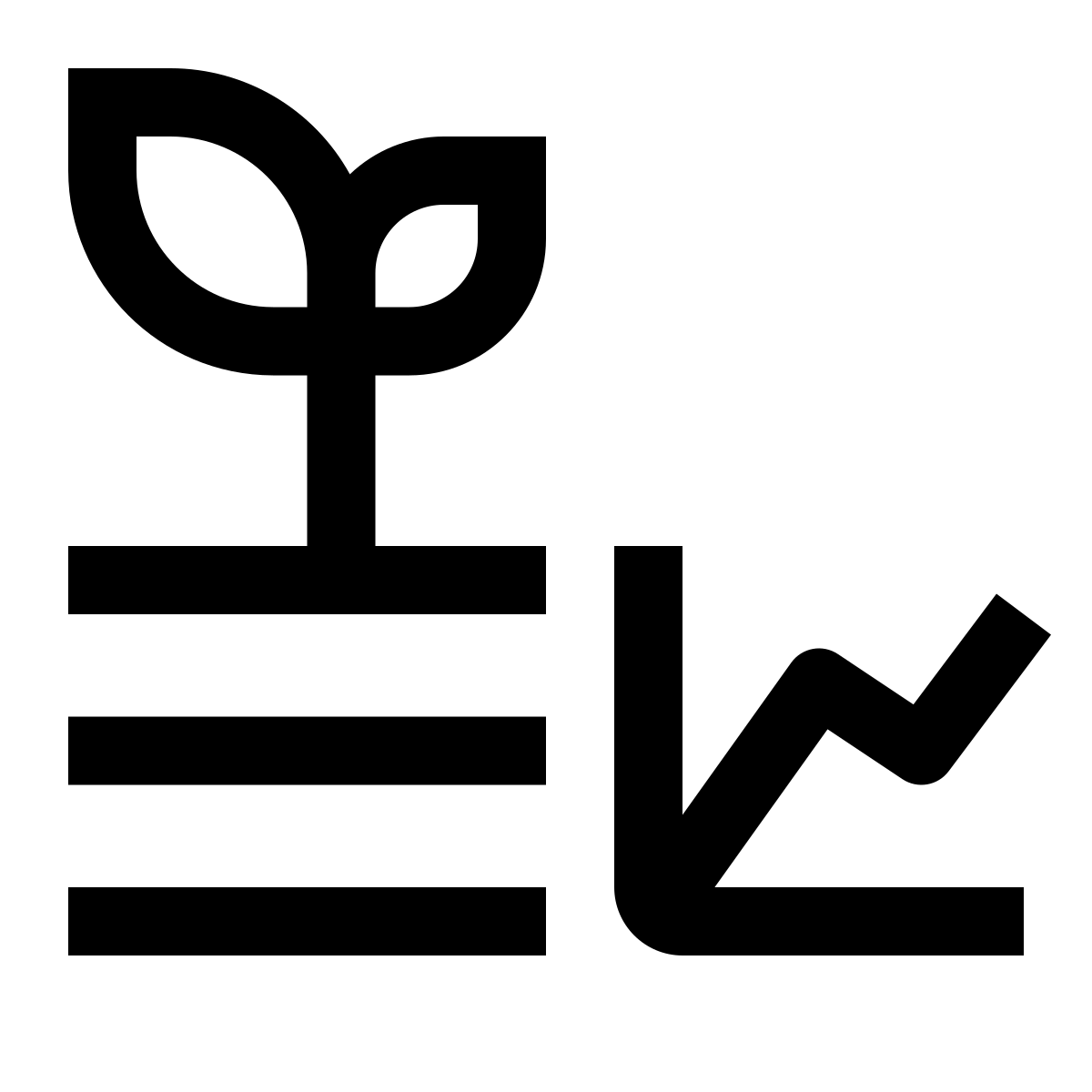10 SHT31 temperature & humidity sensor
10.1 Introduction
In this tutorial, we will learn how to use the ESP32 microcontroller with the SHT31 temperature and humidity sensor. We will cover the basics of the sensor, including how it works and how to connect it to an ESP32. We will also learn how to use the Adafruit_SHT31 library to read temperature and humidity values from the sensor. By the end of this tutorial, you will be able to build your own ESP32 and SHT31-based projects.
10.2 SHT31 Sensor
The SHT31 is a high-precision temperature and humidity sensor that can be used in a wide range of applications. It measures temperature and humidity using a capacitive humidity sensor and a band-gap temperature sensor. It has a wide measurement range of -40°C to 125°C for temperature and 0-100% for relative humidity. The SHT31 is a digital sensor, which means it communicates with the microcontroller over a digital interface. See more details on the Adafruit’s github page for the SHT31 and full specs on the SHT31 datasheet.
10.3 Libraries
To use the SHT31 sensor with an ESP32 microcontroller, we will need to use the Adafruit_SHT31 library. This library is specifically designed to work with the SHT31 sensor and makes it easy to read temperature and humidity values from the sensor.
To install the library, follow these steps:
- Open the Arduino IDE
- Go to Sketch > Include Library > Manage Libraries
- Search for “Adafruit_SHT31” and click the Install button
- Wait for the library to install
10.4 Wiring
To connect the SHT31 sensor to the ESP32 microcontroller, we will need to use four wires: VCC, GND, SDA, and SCL. Here is a table that shows how to connect the wires:
| SHT31 Pin | ESP32 Pin |
|---|---|
| VCC | 3V3 |
| GND | GND |
| SDA | GPIO21 |
| SCL | GPIO22 |
Note: The ESP32’s 3V3 pin provides 3.3 volts of power, which is the correct voltage for the SHT31 sensor. Do not use the 5V pin, as it will damage the sensor.
10.5 Code
Here is the code for reading temperature and humidity values from the SHT31 sensor.
Download code/*
* This program is a modification of
* http://www.esp32learning.com/code/esp32-and-sht31-sensor-example.php
*/
#include <Arduino.h> // Include the Arduino library
#include <Wire.h> // Include the Wire library for I2C communication
#include "Adafruit_SHT31.h" // Include the SHT31 library from Adafruit
Adafruit_SHT31 sht31 = Adafruit_SHT31(); // Create an instance of the SHT31 object
void setup() {
Serial.begin(115200); // Initialize the serial communication with a baud rate of 112500
if (! sht31.begin(0x44)) { // Check if SHT31 is connected and start it with address 0x44
// Print an error message if SHT31 is not found
Serial.println("Couldn't find SHT31");
while (1) delay(1); // Wait indefinitely
}
}
void loop() {
// Read temperature from SHT31 and assign it to "temperature"
float temperature = sht31.readTemperature();
// Read relative humidity from SHT31 and assign it to "humidity"
float humidity = sht31.readHumidity();
if (! isnan(temperature)) { // Check if t is not NaN (not a number)
Serial.print("temp_deg_C:"); // Print temperature label
Serial.print(temperature); // Print temperature value
Serial.print("\t"); // Write a tab space
}
else {
// Print an error message if temperature reading fails
Serial.println("Failed to read temperature");
}
if (! isnan(humidity)) { // Check if h is not NaN (not a number)
Serial.print("rel_hum_%:"); // Print humidity label
Serial.print(humidity); // Print humidity value
}
else {
// Print an error message if humidity reading fails
Serial.println("Failed to read humidity");
}
Serial.println(); // Break line
delay(1000); // Wait 1 second
}